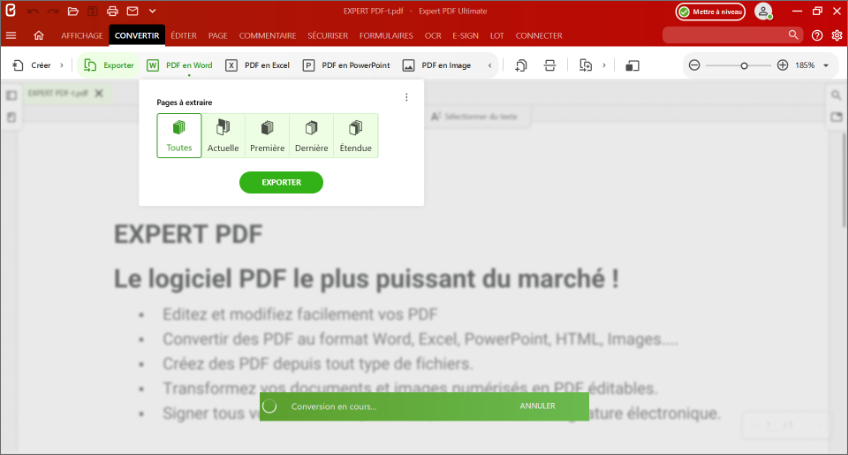
So you can edit it and adapt it to your needs! Nowadays, PDF format is used extensively as a simple and efficient way to distribute documents containing text and images.
Whether for private or professional use, converting a PDF file into a docx file is very useful for taking control of a document’s contents.
You can add to the document or rearrange its page formatting using a word processing software that is readily available like WORD.
The software keeps the identical content and formatting of your document. This means you can modify it too. File conversion management is an extremely precise process: the structure of your document remains exactly the same, the text and image elements are identical. You can then adapt, add to or modify the content of your document as needed.
Unlike many online tools and other free-of-charge converters, the Expert PDF application provides a totally safe and secure service. This means that you can convert your PDF files very easily and quickly, and it’s completely secure. Thanks to the Expert PDF software, you can convert files on your personal computer without having to upload your precious documents online. What’s more, you don’t need Internet access to use Expert PDF.
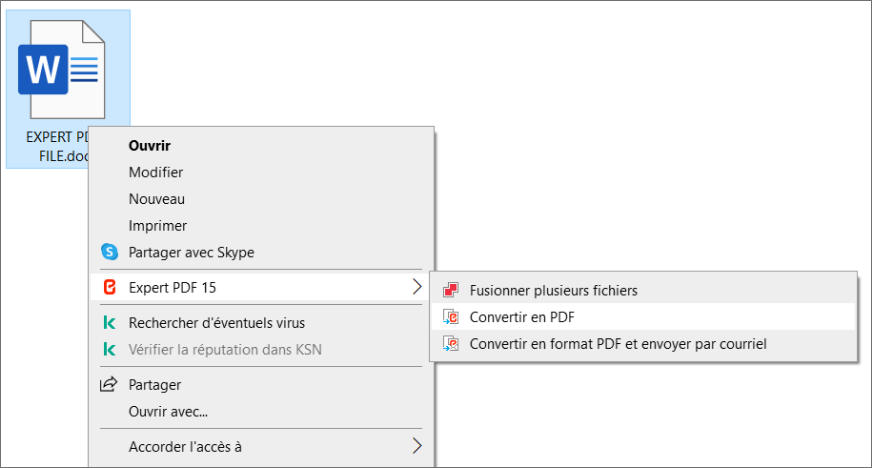
Editing your document in Word is easy: adding pages, entering text and replacing images is a breeze! With Expert PDF, you can also convert them back to PDF.
And your document can once more be read using any device and PDF visualisation tool, without other people being able to modify it. Expert PDF supports doc and docx formats.
DISCOVER OUR PDF SOFTWARE FOR PC & MAC.
PDF to Word converter in 1 click




Conversion assistant for more options:
If you want to modify the conversion options in the Expert PDF software, use the simple and didactic access interface:
Expert PDF works like a virtual printer. You don’t need to open the software to convert your doc or docx file to PDF. All you need to do is use the print option available in your office application and select Expert PDF as the printer.
512 MB of RAM (1024 MB Recommended)
Intel Pentium® IV 1.6 GHz Processor
900MB of free disk space
Windows 7, Windows 7 64-bit, Windows 7 32-bit,
Windows 8, Windows 10, Windows 11.